
The rise of AI tools in the creative industry has surged in the past year and will only keep rising. No, it’s no longer just a trend but a revolution. For marketers, creators, video creators and agencies, AI-based video editing tools are transforming and changing how videos are created. The one good thing about these tools is that they reduce editing time and optimisation and can be published quickly. You don’t need any technical knowledge.
So, for various needs like editing a video for YouTube, social media content, and branding clips, we have listed the top 10 AI-driven video editing tools that provide the best results in this blog.
Synthesia
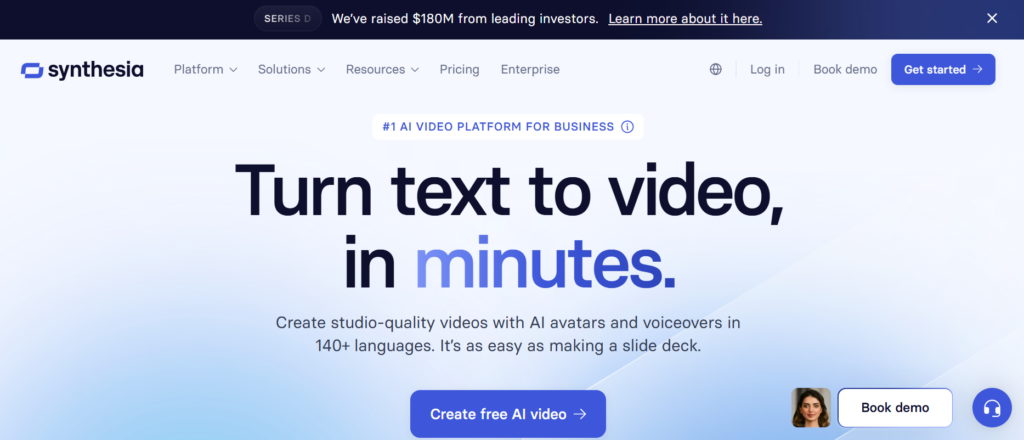
Synthesia is a leading AI video creation platform that allows you to create studio-quality videos featuring realistic avatars. Hence, there is no fuss about the need to record a video with a camera and then edit it. It supports up to 230 avatars and supports 140 + languages and accents, making it a perfect choice for businesses and agencies who want to optimise video content effortlessly.
For various needs like creating and planning training modules, onboarding videos, or internal communication in a firm, Synthesia makes it simple and easy. Type in your script, choose the suitable avatar and customise your video with the AI editor. After this, the platform will handle everything, creating, rendering and delivering a polished and professional-looking video, all within minutes.
Key Features
- 60+ Video Templates.
- 140 Languages and accents.
- 230+ realistic AI Avatars.
- Live collaboration tool.
- Great for creating training videos and marketing-related videos.
Why Choose Synthesia?
Synthesia reduces the manual labour and the need for a camera, mic, and actors. Hence, it is an ideal tool for companies that want to create training modules in high volume, quickly and within budget.
Veed.io
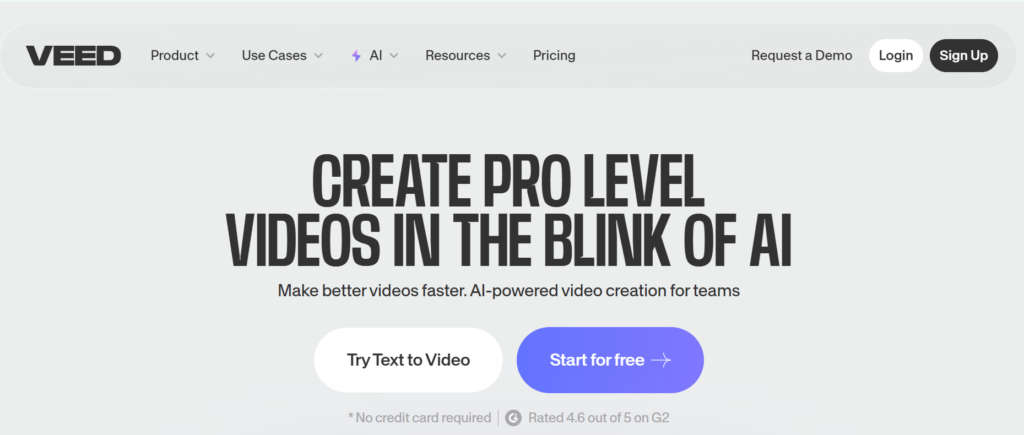
Veed.io undeniably is one of the best AI video generators for creating a user-friendly and complete video with the help of AI. Ideal for users who have little to no experience in creating videos. It includes voiceover, music and even the footage. The tool is best as it takes you step by step, like selecting visuals, generating voiceovers, inserting background music, or creating AI avatars, instead of you having to figure out the next step. One thing that makes Veed.io Stand out is its simplicity and automation.
Just add in your script and let the rest, like suggesting templates, adding AI generator footage, and allowing the user to change or customise elements like images, voiceover and background music. The tool is perfect for quickly creating explainer videos or social media content.
Key Features
- AI Avatar Video Generator.
- Text to Video creates automatic footage and music and generates voiceover.
- Subtitles in multiple languages.
- Voice Cloning and Text-to-speech in diverse accents.
- Templates for Instagram and YouTube.
- AI-based on the background remover option.
- Noise reduction tools.
- Cloud-based collaboration.
Who Choose Veed.io?
Veed.io is created for non-tech-savvy individuals with no expertise in video creation. The platform can deliver high-quality, ready-to-publish videos efficiently with minimum human input. It saves time and effort.
Canva
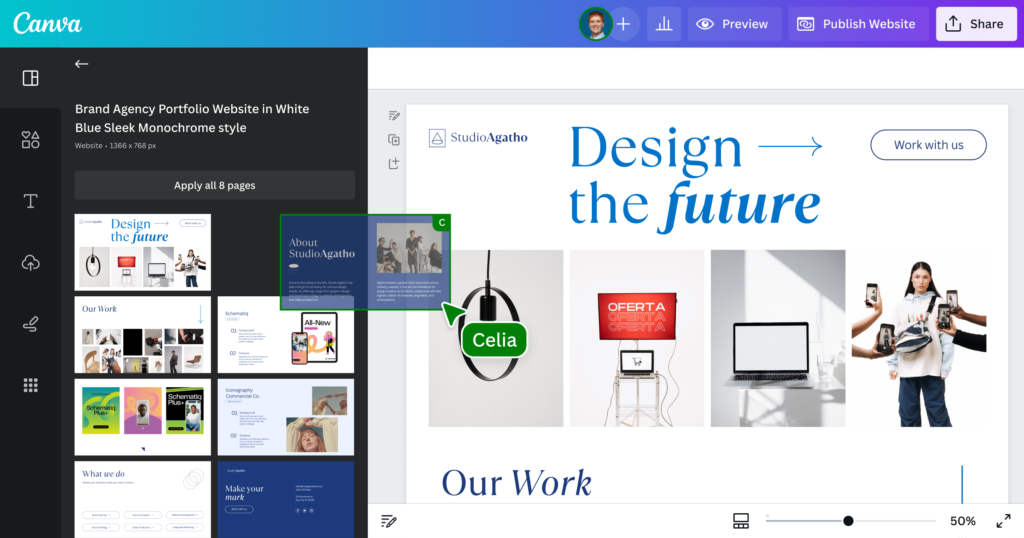
Yes, it is a famous graphic-creating tool, but it no longer limits itself to image-creating capabilities. Instead, it has evolved into a robust AI-based video editor. It makes the tool perfect for providing automation and keeping it user-friendly. Now, the requirement to create a video can be to have something educational, informative, promoting videos, or editing reels. The tool’s interface is so simple that even non-designers and video editors can create stunning videos.
The platform offered a vast library of drag-and-drop templates, stock footage, music and animation. However, with the power of AI-generating scripts, modifying voiceovers or transitioning different scenes is now possible. The platform also offers text-to-video features powered by Magic Studio, easing the process of creating short videos in seconds.
Key Features
- Ai-based script generators.
- Auto subtitles and captions.
- Text to Video using Canva Magic Design.
- Drag and Drop template for social media content.
- Brand kit integration summarising fonts and colours.
- Enables mobile-friendly editing.
Why Choose Canva?
Canva is no longer limiting itself to just creating banners and static posts but is leveraging the use of making videos. It does that by creating professional-looking videos that are accessible to everyone who has no prior experience; the tool is also mobile-friendly, so edit from anywhere and share the file with your team.
Filmora
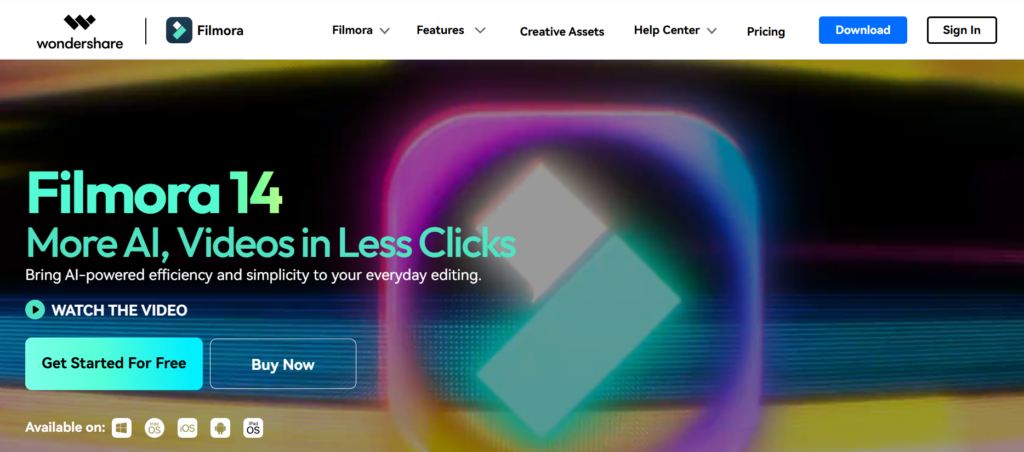
Filmora was first introduced to provide a basic video editing tool to video creators. Its superb, intuitive, and user-friendly interface makes it popular among beginners and professional content creators. The tool has various assets that can add different effects to the video. Comparatively, it has high rendering speeds, which enhances the editing process and allows the delivery of video content to the user/ client faster. The tool is supported on mobile, Windows, and Mac. The generated videos can be exported to the cloud and edited on any device thereafter.
Key Features
- AI brilliant cut-out.
- Auto Audio Stretch will automatically adjust the audio.
- AI Audio Denoise and Silence Detectors.
- Multiple audio formats supported like WAV, .mp4, .3gp
Why Choose Filmora?
Filmora is both beginner-friendly and trusted by professionals regarding video editing. The advanced AI feature cuts down the manual editing time. It makes it a go-to for anyone who wants to create high-quality videos without getting into the traditional video-making method.
Invideo AI
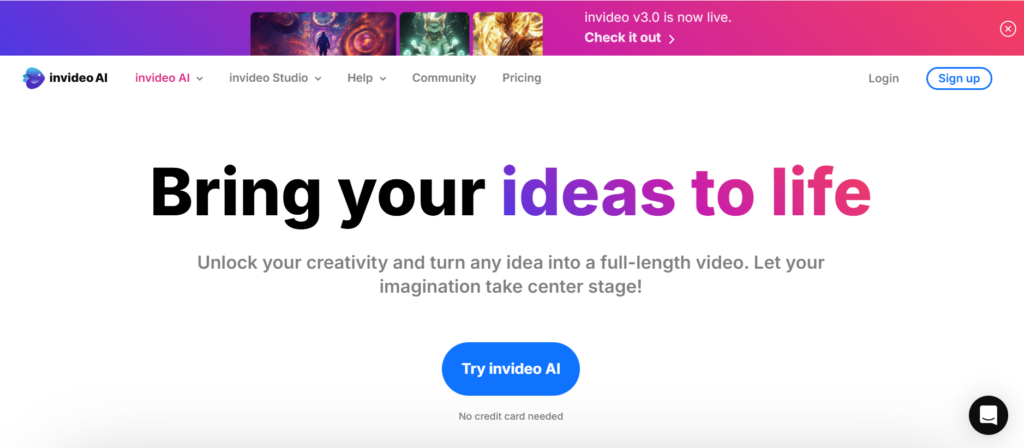
Invideo AI is an easy and user-friendly platform that helps users create engaging videos effortlessly, and no prior experience is required. It provides almost 5000 customisable templates to create appealing and captivating content. The platform is popular amongst agencies and marketers; it benefits companies or individuals who want to develop high-engaging videos at scale.
The platform leverages AI-driven capabilities to help with script writing, generate different scenes, edit suggestions, and enable voiceovers. The tool also provides a drag-and-drop feature to transform the content. The integration of AI further enhances the editing capabilities and improves the quality of your video.
Key Features:
- Text to video generation.
- The AI-powered editor provides real-time suggestions and tips.
- Different types of voiceovers with the AI voice and various accents are available.
- Drag and Drop Interface.
- 5000+ Customisable Templates.
Why Choose InVideo AI?
Invideo AI is a fast-paced video creation tool that allows anyone to easily create studio-like videos thanks to AI features and the thousands of templates it offers; this saves time and ensures your videos look like professionals made them.
Pictory
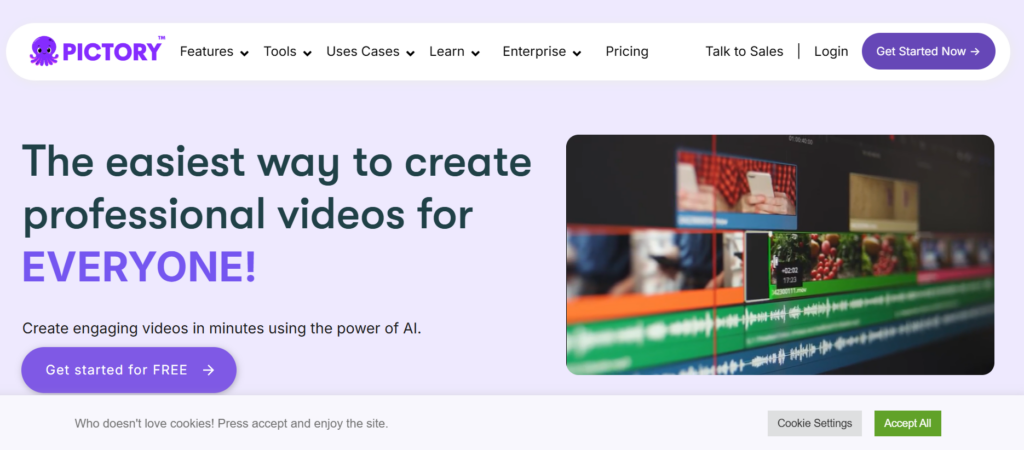
Pictory is one of marketers’ favourite tools. It can help create shareable, high-quality content that generates more leads and sales. With AI narration, users can create videos from scripts. Pictory is also used in optimising SEO as it can turn a blog into a summary clip, capturing the reader’s attention. Be it podcast recording or working with written content. Pictory makes it easy to extract the highlights and turn them into a high-quality, engaging video.
Key Features
- Auto Caption, the AI-based editor, automatically adds subtitles to your videos.
- Short Clip Creation can easily extract highlight reels from podcasts and webinars.
- Turns written blogs into engaging videos for SEO optimisation.
- Make precise video edits with just text prompts.
- Voiceover via AI supports multiple languages with narration.
Why Choose Pictory?
The tool is perfect for marketing professionals and those who want to repurpose existing written content into a video format. The AI features help marketers deliver impactful messages quickly. Hence making a top choice boosting both audience engagement and content ROI.
FlexClip
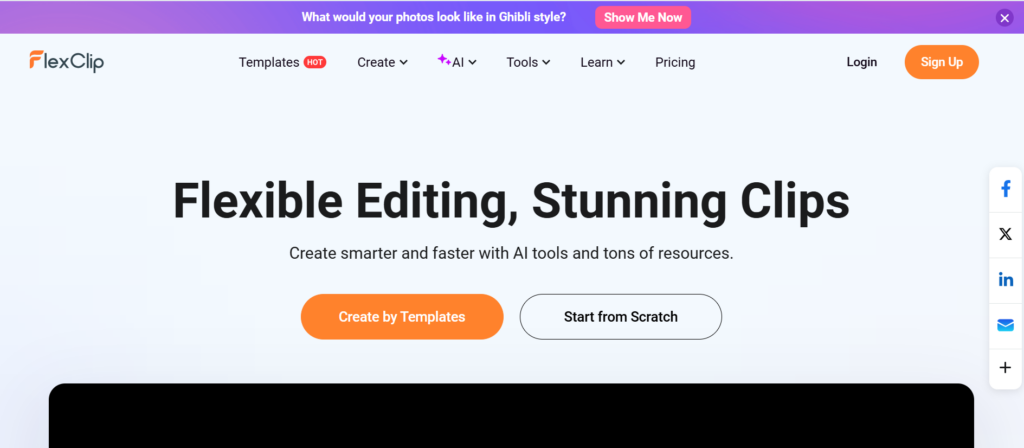
Last but not least on the list is FlexClip, a multipurpose video editing software tool that allows users to create and edit content for social media. So, you are a marketer, educator or video creator. In that case, FlexClip makes the process simple for you with AI automation, drag-and-drop functionality, and a vast library filled with templates, stock footage and music. Along with this, I also provide royalty-free assets like vector elements, overlays, transitions and more.
Key features
- Convert the script into a narrative voice with AI.
- It supports over 400 voice narrations and 140 languages.
- Generates scripts for different types of videos.
- Automatically adds subtitles with auto subtitle.
- Comes with a background remover option.
Why Choose FlexClip?
FlexClip is a perfect blend of simplicity and functionality. The AI-powered feature reduces production time. At the same time, the clean and user-friendly interface allows for more of a content library filled with professional results. Perfect for solo creators who want to create high-quality content while being on a budget.
Sora
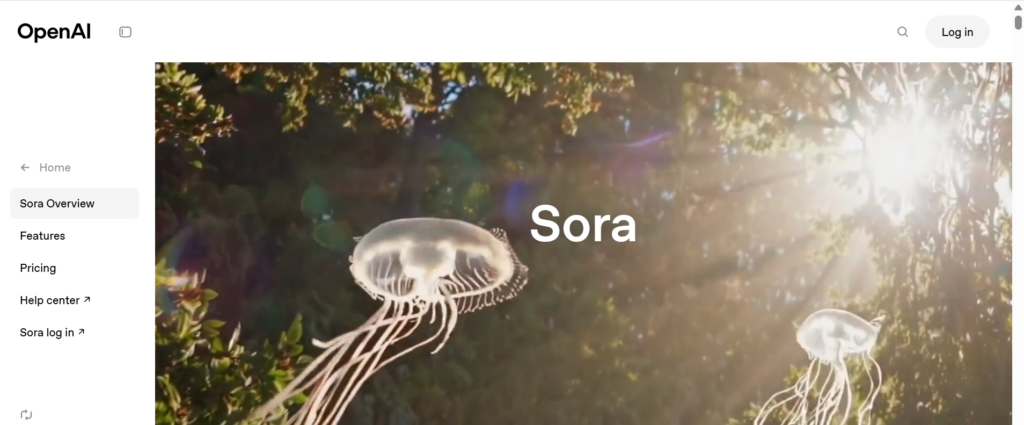
Sora is an Open AI-based video editor tool. The tool can create high-quality videos just by text prompts. The one reason Sora stands out is that it doesn’t rely on stock footage or set templates, but Sora creates new visuals as a script is written, and imagine that turning into a visual; the platform makes it possible. Although in 2025, Sora is still in its initial stage, Sora is set to disrupt how video content is imagined and created. Currently, Sora is all set to make short films, visual storytelling, and marketing videos.
Key Features
- Video created by text prompts.
- Photorealistic rendering.
- Can create complex storytelling visuals with multiple characters.
Why Choose Sora?
Sora is a perfect video-creating tool; it works as a video imaginative engine. Ideal for creators, filmmakers and those who want to experiment with prototype videos without a camera and actual shoot.
Runway

Runway is a superb video editing tool that combines powerful editing tools with next-generation video generation capabilities. Provides a strong and efficient set of tools that can do motion tracking, edit audio, add effects to the video, help in keyframing and more. It, as a result, creates professional-looking videos. Based on Gen 3 Alpha, this AI-generating video creates videos from text prompts, which saves time and effort. Hence, it is an ideal choice for marketers and ad creators. The platforms let you connect with your team through the browser.
Key Features
- A text-to-video-based generator using Gen 3.
- Prompt-based colour grading and adjusting tones and moods are possible.
- Scene detection and splits diverse scenes.
- Enabled with background noise remover.
- Subtitles generator.
- Green screen for modifying, adding, or removing the background of the video.
- Object removal and blurring features.
Why Choose Runway?
Runway acts like a combination of generative AI with high professional-grade video editing tools. Whether making a concept video, editing a cinematic sequence or adding dramatic visuals to the video, Runway makes it all possible and ensures the delivery of studio-quality results.
Adobe Premiere Pro
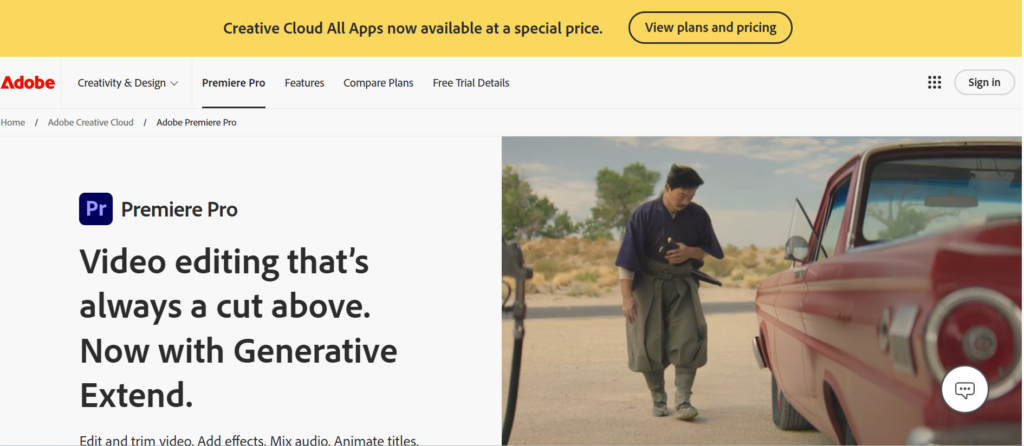
Adobe is one of the tools most talked about when discussing video editing. It is the industry’s standard video editing software. It has various features like trimming clips, adding transitions and effects, removing unwanted background noise or improving the audio quality. It supports video formats like 4K and 8K. It is the most trusted editing software by creators and professionals. It offers a set of robust features that work as a combination of traditional editing tools with the power of AI automation.
The Premiere Pro is also compatible with Adobe’s other apps, such as Photoshop. Then, it can enhance the video by adding special effects like animations, effects, and even motion graphics. The platform also lets you import numerous assets like fonts and other resources needed for your project or the video.
Key Features
- The morph cut seamlessly integrates different scenes.
- Text-Based Editing.
- The Remix feature helps sync the audio and video.
- The Auto Transcription and Caption can be generated.
- Supports 18 languages.
- It supports 4K and 8K formats.
- Built for high-resolution professional content.
Why Choose Adobe Premiere Pro?
Adobe Premiere Pro is the go-to tool for professional video creators as it offers complete creative freedom with the support of new AI to simplify the task even further. Be it YouTube commercials, documentaries, or long videos. One thing about Adobe Premiere Pro is that it delivers flexibility, power, and precision.
Ending Note
As we know, AI-based video editing tools are changing how video content is made. It is now faster, quicker, and smarter. So, even if you are a beginner or a pro, our list of top 10 video editing tools can help you create the best video in seconds, which is also high-quality and looks professional.
