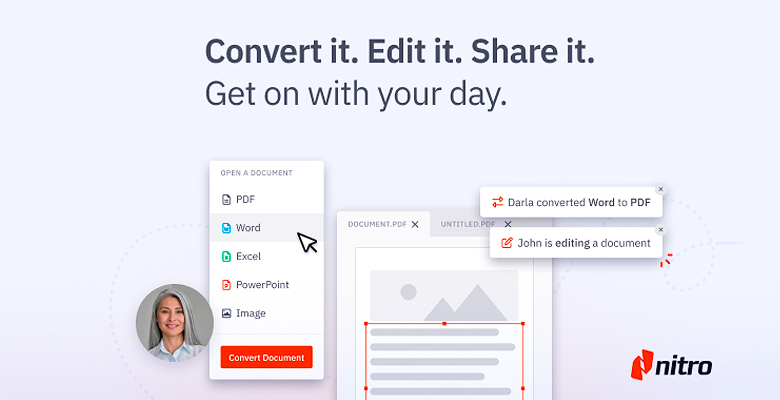
Nitro is a global company that enhances the use of documents by different businesses across the globe. This company has been based in Melbourne since 2005 and has 9 global offices. More than 3M people use the licensed products of Nitro; Nitro Pro is one such popular product by Nitro.
Nitro Pro is a PDF software that is backed by AI and it provides eSign solutions for all the professionals who are constantly on the move. With Nitro Pro, you will be empowered to create, edit, and share the signs that go on all your important documents.
Discover the latest coupons and deals for Nitro Pro and Nitro PDF Pro by clicking the button below. Get the best deals now!
Features of Nitro Pro
Document to PDF
You can use Nitro PDF to convert your Excel files, Word Documents, and PowerPoint presentations into PDF documents; these PDF documents will be searchable and editable. The best part about this software is that it recognizes multiple languages and accordingly, seamlessly converts various documents.
PDF Editing
Nitro Pro makes it super easy to edit your PDF document. You can very easily highlight a section (or a word) of the document and annotate it with your comments via the software. Apart from that, you will be able to effortlessly add logos, bookmarks, hyperlinks, page numbers, and watermarks to your document when you work with Nitro Pro.
Form Creation
You can create forms, where you can give options that can be auto filled; this way, you will not have to do the repetitive task of filling one kind of information repetitively in several forms.
Integrated eSignature
It has become very easy to complete a form and share it with the receiver for eSignatures. You can also add a ‘sign here’ stamp to increase the credibility of your document. With integration it also means that you can use Nitro Pro with other software like Microsoft 365, iManage, AIP, Sharepoint, etc.
Tracking Performance
You get access to the Nitro analytics dashboard and get valuable insights on product usage and the areas of improvement. You can even customize this dashboard & track the most important KPIs of your business to grow your business.
Compress & Share
You can optimize the Nitro Pro PDF file so that it can be shared easily (it is easy to share smaller files) and also takes very less space for storage.
Batch Editing
Apart from single document editing, it is also possible to edit the PDF document in batches; you can easily OCR and get all the documents together so that all the documents can be searched instantly and quickly.
Pricing Plans
Free Trial
Before going for the paid version of the software, you can start with a 14-day free trial period. It starts with filling up a form. You then have to download the software; after installing the software, you can use all the features of the software, without paying anything, for 14 days.
Paid Version
You can get the paid version of Nitro Pro @ US$14.99 per user/month. You will be billed annually for this software. This software is good for 1-20 users.
To Conclude
Nitro Pro is one of the best software to organize your documents and seamlessly edit them & sign them. This software is great for making forms and sharing them. It is great for individuals and small teams; if you happen to work a lot with unique documents, then you can consider getting the software.
