
Remote work is no longer a niche; it’s a way of life for businesses worldwide. However, working from different locations requires the right tools to bridge communication gaps, streamline workflows, and maintain team productivity. Here’s a comprehensive look at the top tools every remote team should use for seamless collaboration.
Google Workspace

Google Workspace is a one-stop solution for email, file sharing, video conferencing, and collaboration. Its suite of tools, including Gmail, Google Docs, Sheets, and Meet, offers everything a team needs to work effectively from anywhere. In short, it is one of the best seamless collaboration tools that makes remote work more productive. Check out Google Workspace pricing in India here.
Why Workspace
- Real-time editing in Docs and Sheets makes it easy for teams to collaborate on projects.
- Google Meet ensures smooth video conferencing.
- Google Drive is a secure storage hub accessible to all team members.
Whether creating a presentation or brainstorming in a virtual meeting, Google Workspace keeps teams aligned.
Microsoft 365

Microsoft 365 provides a powerful array of tools, including Word, Excel, Teams, and OneDrive, making it a favorite among enterprises. Its robust security features are ideal for businesses handling sensitive data.
Why Microsoft 365
- Integration between Teams and Outlook for streamlined communication.
- SharePoint for intranet-based collaboration.
- Advanced cloud storage with OneDrive.
For teams already familiar with Microsoft products, this platform ensures a seamless transition to remote work.
Slack

Slack revolutionizes how remote teams communicate. It eliminates the chaos of emails with organized channels and instant messaging, making it a preferred choice for teams that thrive on quick communication.
Why Slack
- Topic-specific channels keep conversations focused.
- Integration with tools like Google Drive, Zoom, and Trello enhances functionality.
- Emoji reactions and threads keep things light and organized.
Slack transforms workplace communication, making it faster, more dynamic, and engaging.
Notion

Notion is a highly flexible tool that combines note-taking, project management, and collaboration. It’s ideal for teams that need a centralized hub to organize tasks, ideas, and projects.
- Customizable templates for project tracking and documentation.
- Easy drag-and-drop functionality for organizing information.
- Collaborative editing in real-time.
Notion empowers teams to design their workflows and knowledge bases to fit their exact needs.
Trello

For teams that prefer a visual approach to project management, Trello’s Kanban-style boards are a game-changer.
Why Trello
- Intuitive task cards that can be moved across workflow stages.
- Power-ups to integrate with tools like Slack and Google Drive.
- Deadlines, checklists, and attachments keep tasks on track.
Trello’s simplicity makes it accessible to everyone, from small teams to large organizations.
Zoom

Zoom became synonymous with remote work during the pandemic, and it remains a go-to for video conferencing. Its user-friendly interface and reliable performance make it indispensable for virtual meetings.
Why Zoom
- Screen sharing for presentations and tutorials.
- Breakout rooms for small group discussions.
- Recording options for future reference.
For client meetings, team catch-ups, or webinars, Zoom delivers an unmatched experience.
Asana

Asana excels in task and project management, allowing teams to track their progress visually and stay aligned with deadlines.
Why Asana
- Task boards, timelines, and calendars offer multiple ways to view projects.
- Custom workflows fit teams of any size.
- Integration with apps like Slack and Microsoft Teams.
Asana ensures accountability with clear task assignments and progress tracking.
Miro

Miro is a digital whiteboarding tool that facilitates brainstorming and strategic planning, no matter where team members are located.
Why Miro
- Pre-built templates for brainstorming and workshops.
- Real-time collaboration with sticky notes and drawing tools.
- Integration with popular apps like Trello and Zoom.
Miro is perfect for design and strategy teams looking for dynamic ways to ideate.
Dropbox
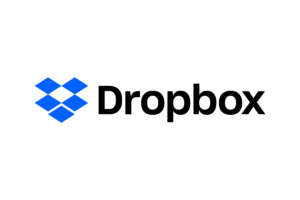
Dropbox provides an easy and secure way to store, access, and share files across team members.
Why Dropbox
- Intuitive file sharing with customizable permissions.
- Integration with Slack, Zoom, and Google Workspace.
- Offline access to important documents.
For large file sharing and secure backups, Dropbox is a reliable choice.
Time Doctor

Time Doctor is a time-tracking tool that helps remote teams improve efficiency and accountability.
Why Time Doctor
- Detailed reports on time spent on tasks and projects.
- Screenshots and activity tracking for better insights.
- Integration with Asana, Trello, and other project management tools.
Time Doctor ensures transparency and helps managers identify productivity bottlenecks.
Why These Tools Matter
Remote work requires more than just internet connectivity; it demands seamless collaboration tools that bring people together, even when they’re miles apart. From managing workflows to fostering better communication, these tools are indispensable for ensuring your team stays productive and connected.
By implementing these solutions, you can create a digital workspace that bridges gaps, simplifies processes, and drives success.
